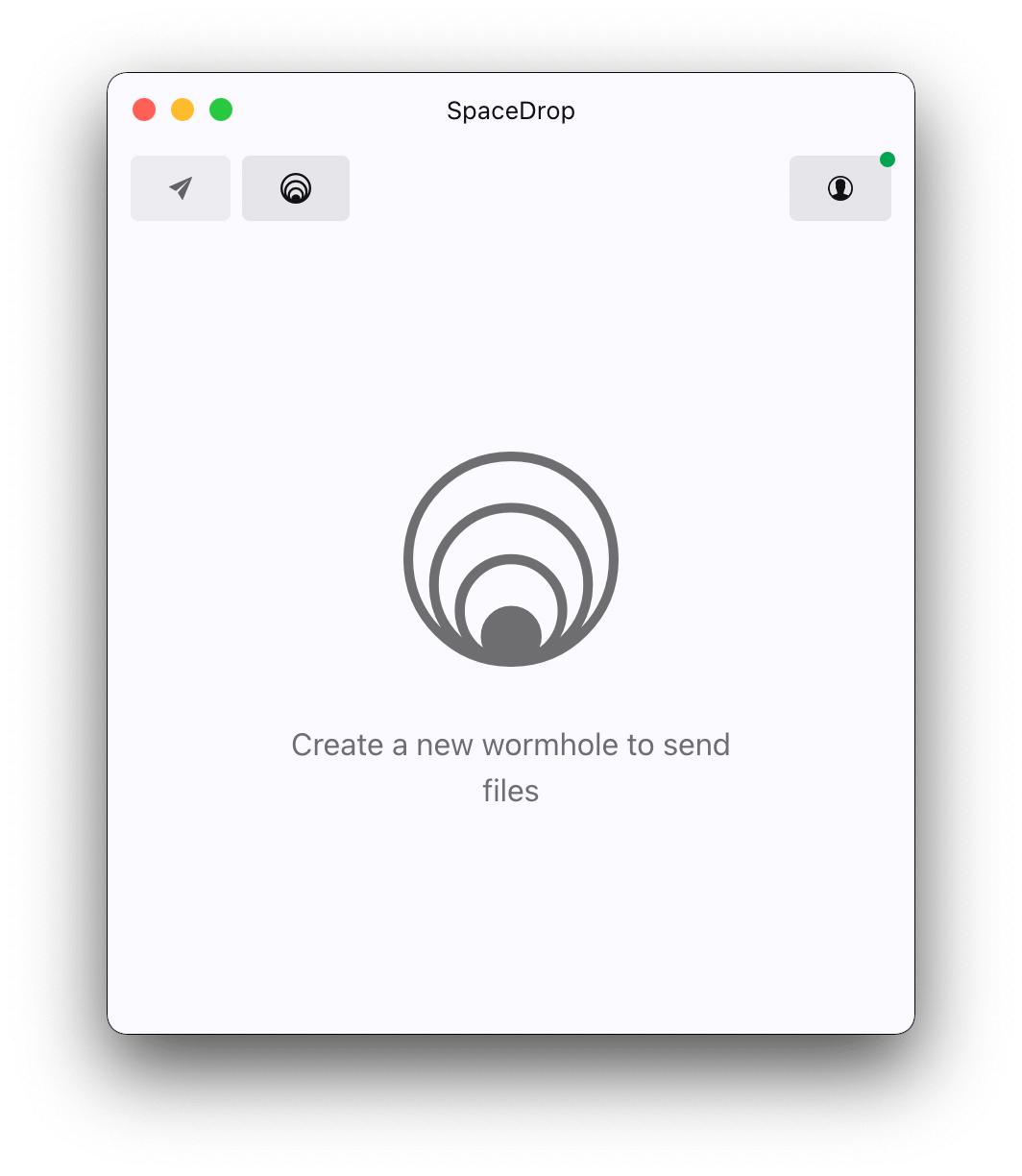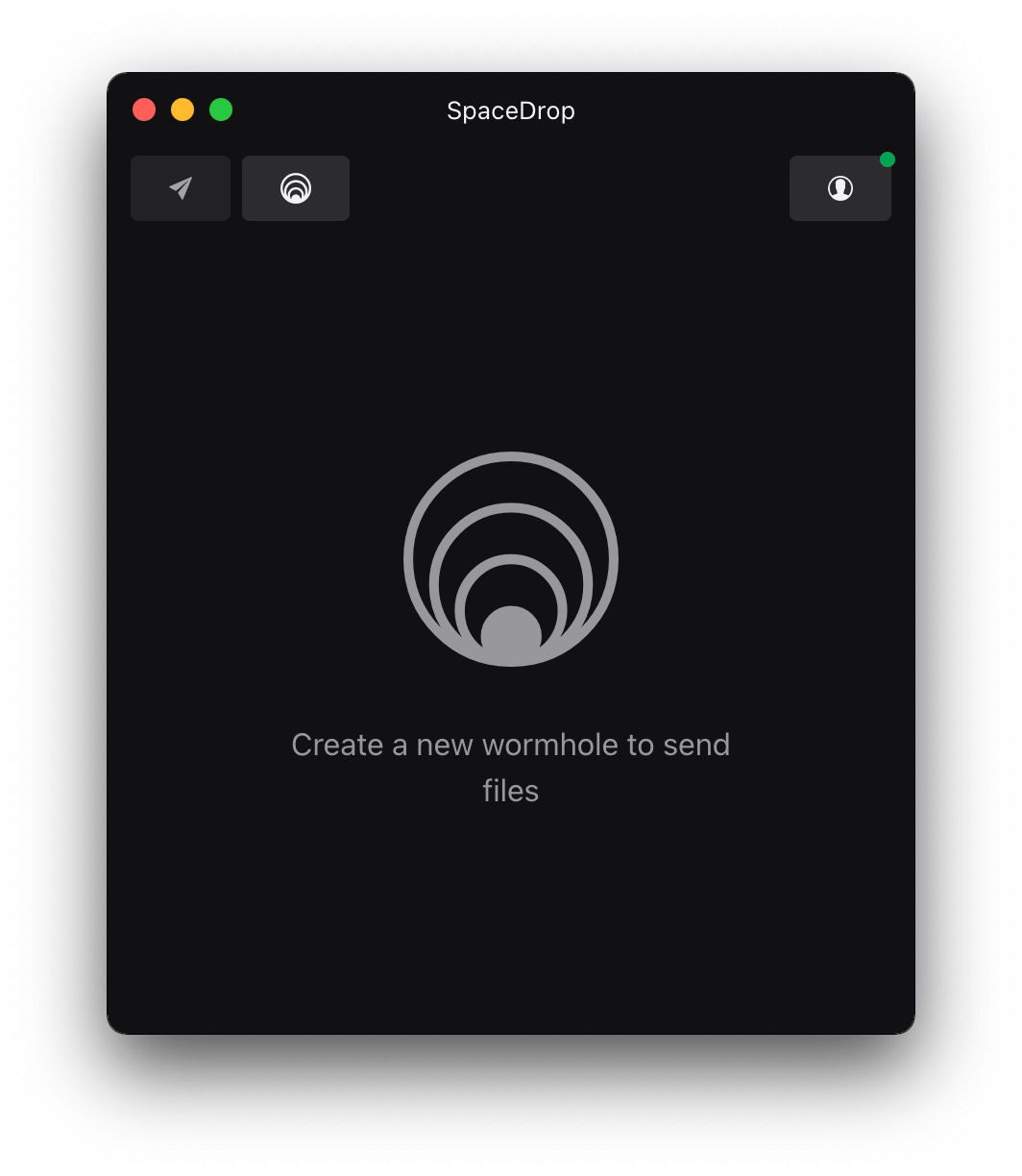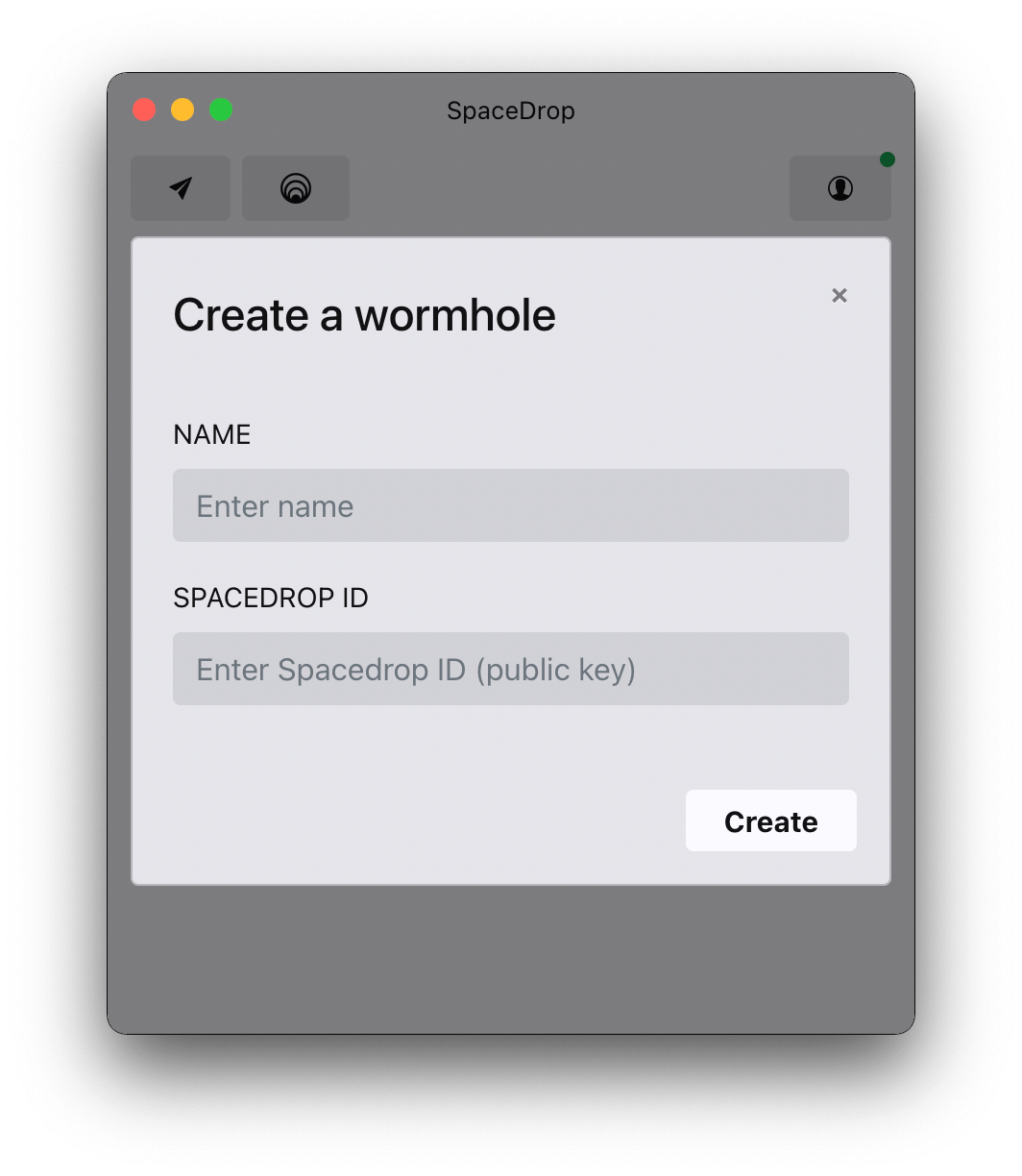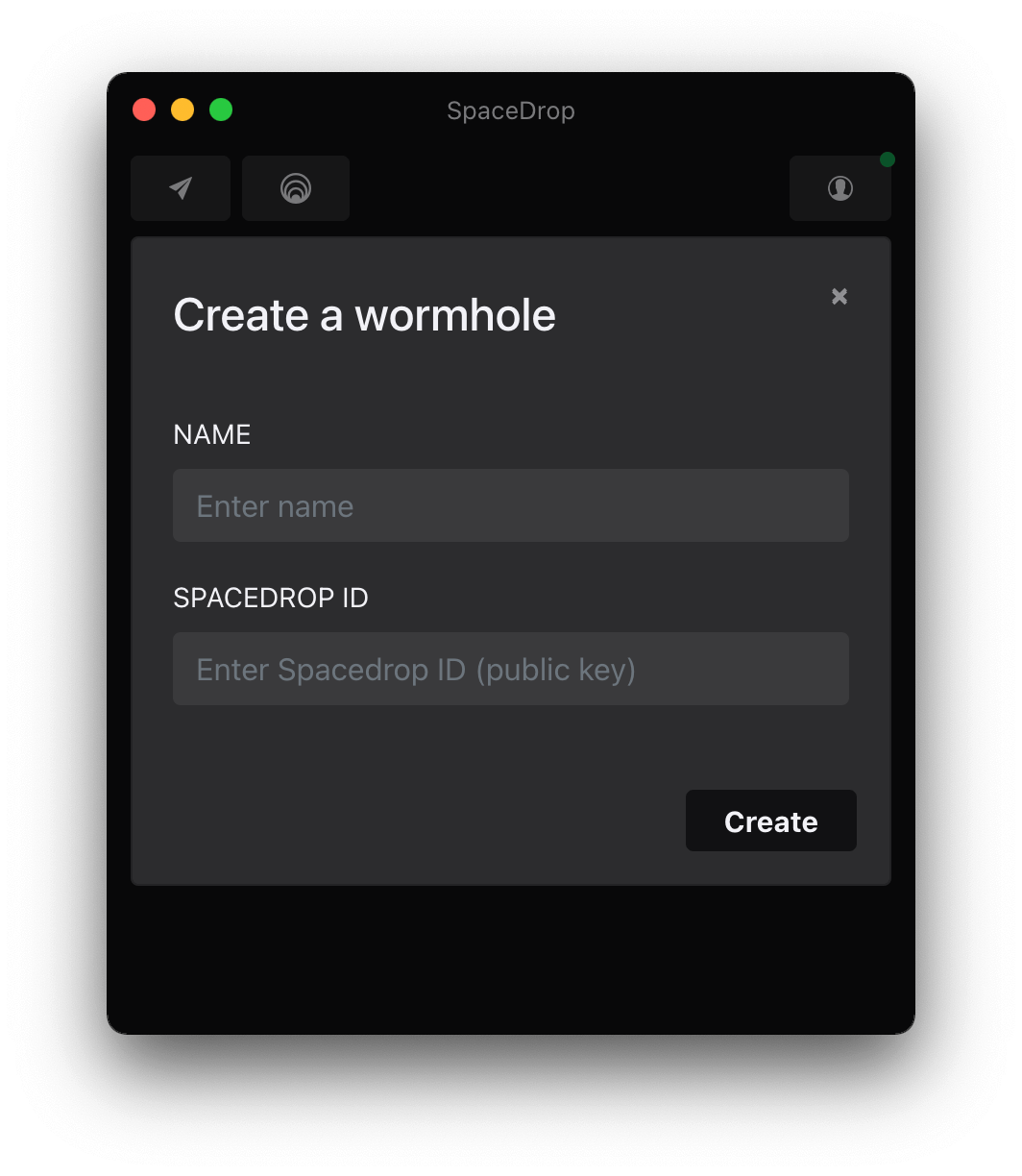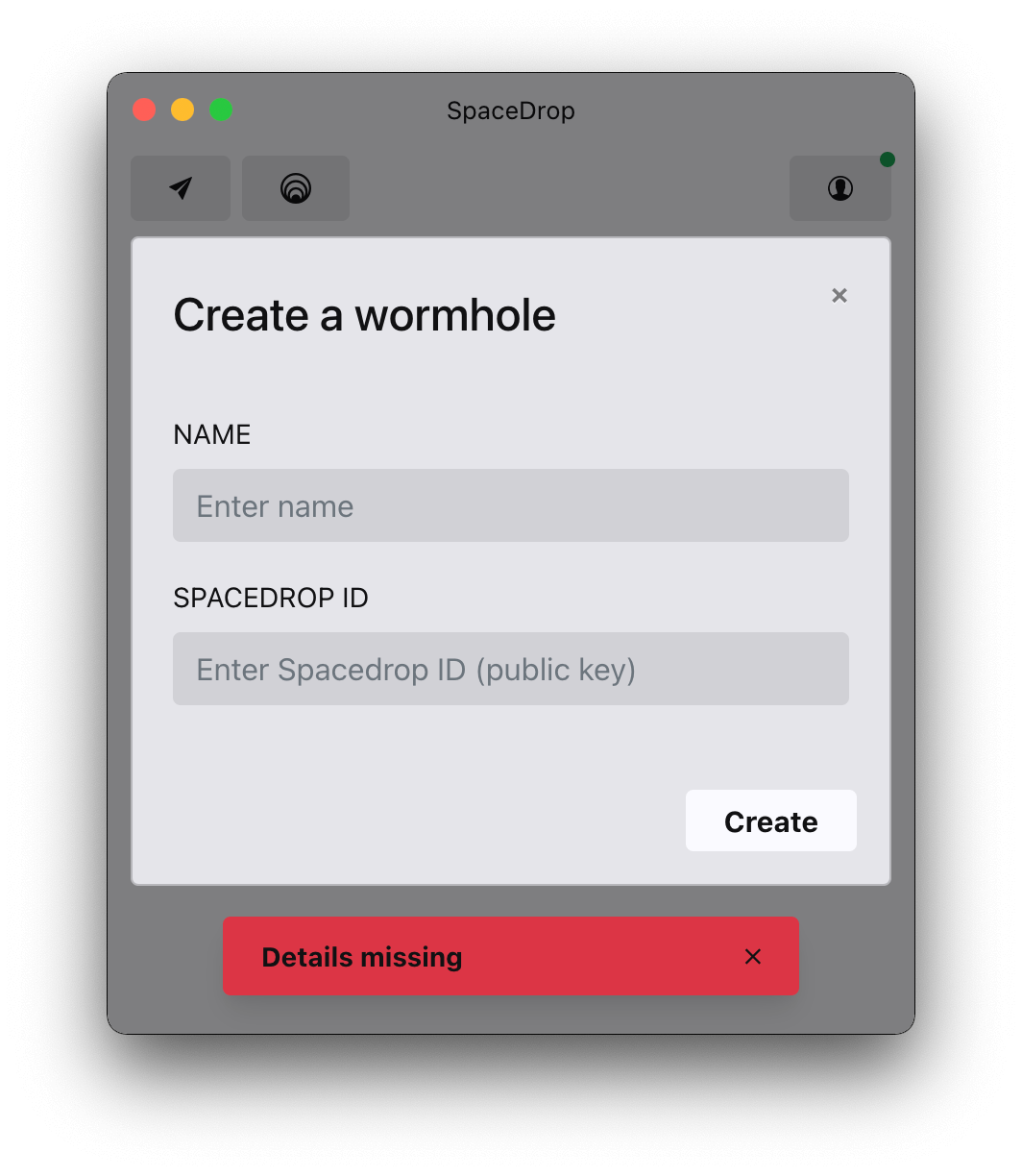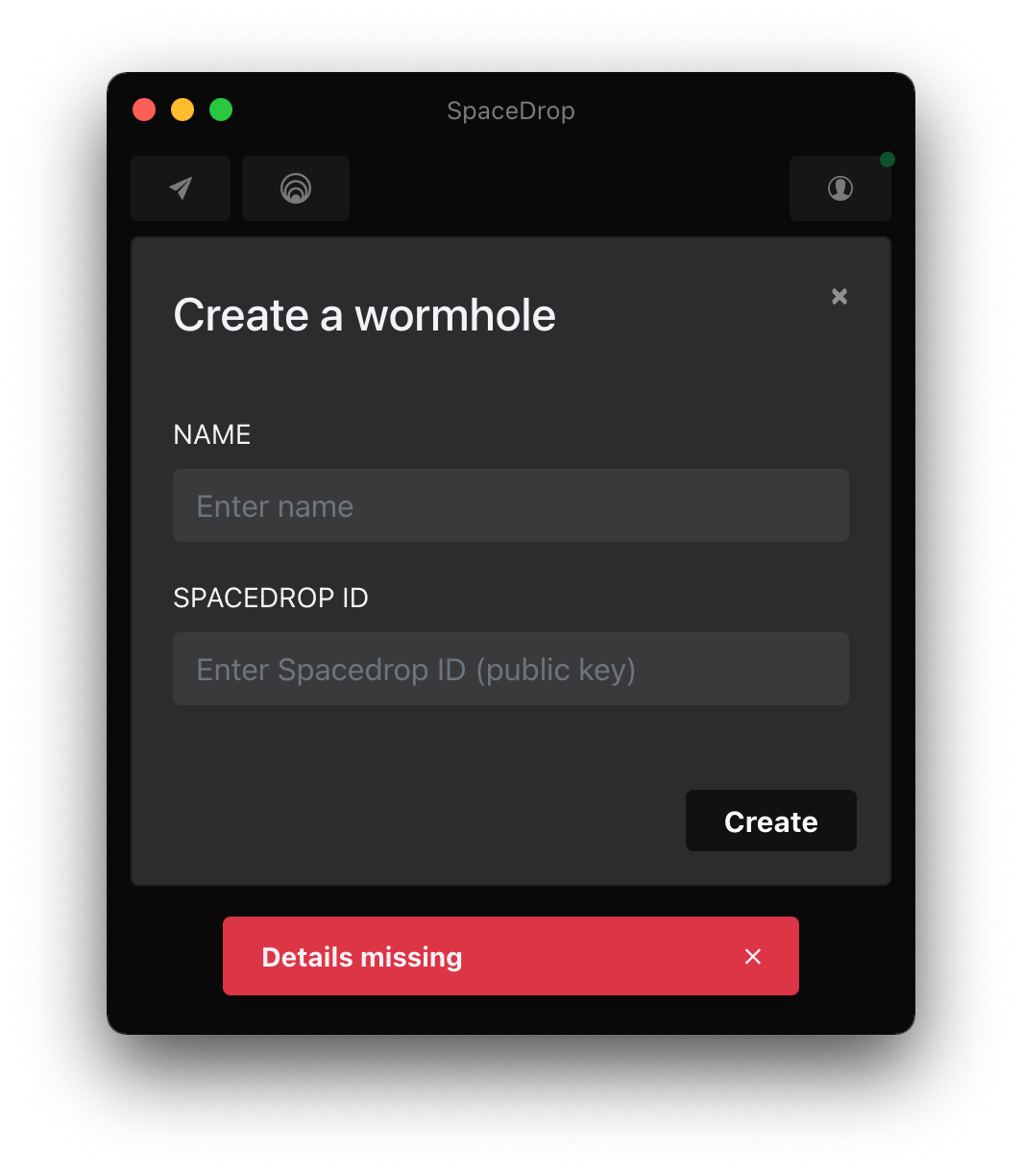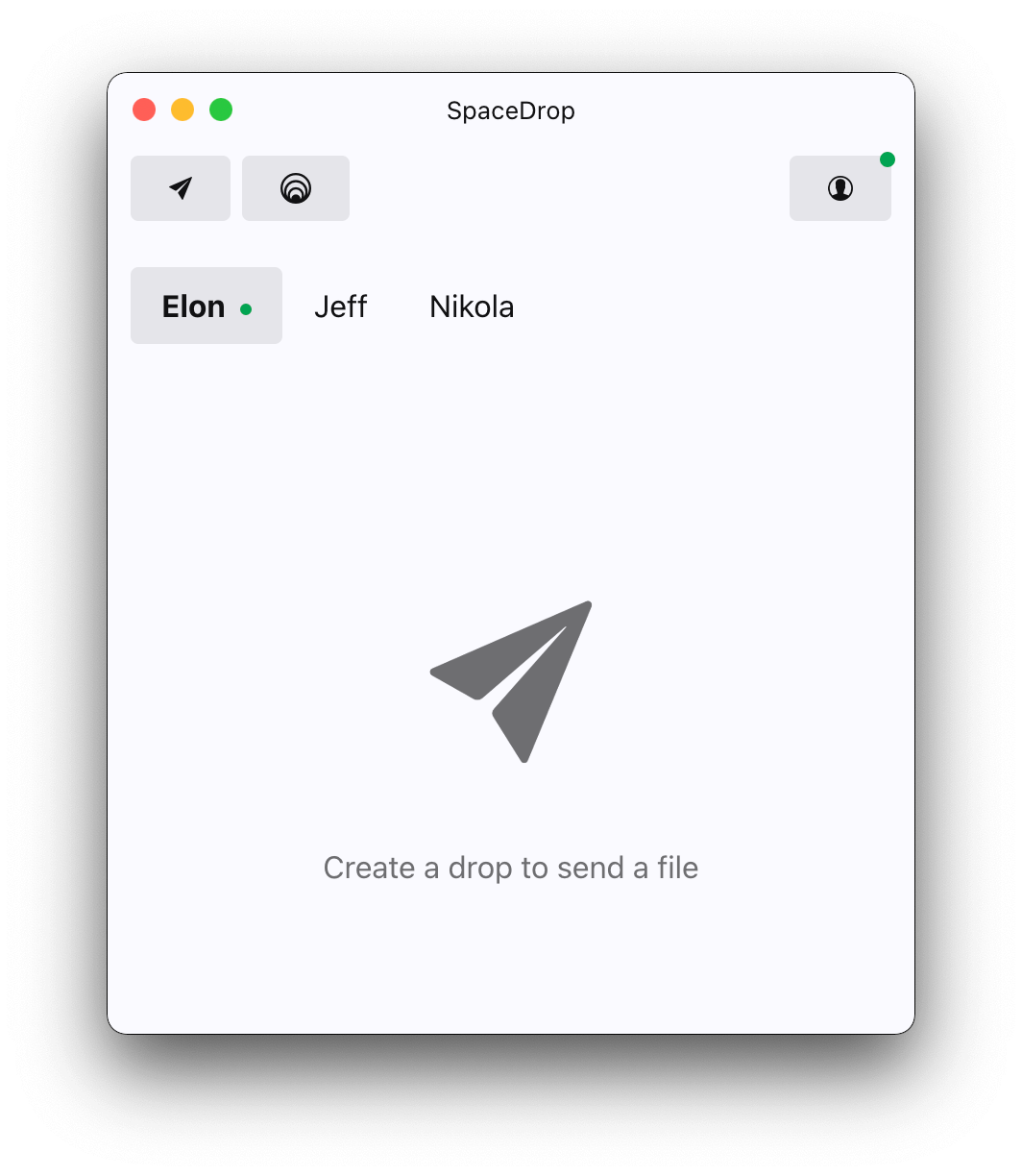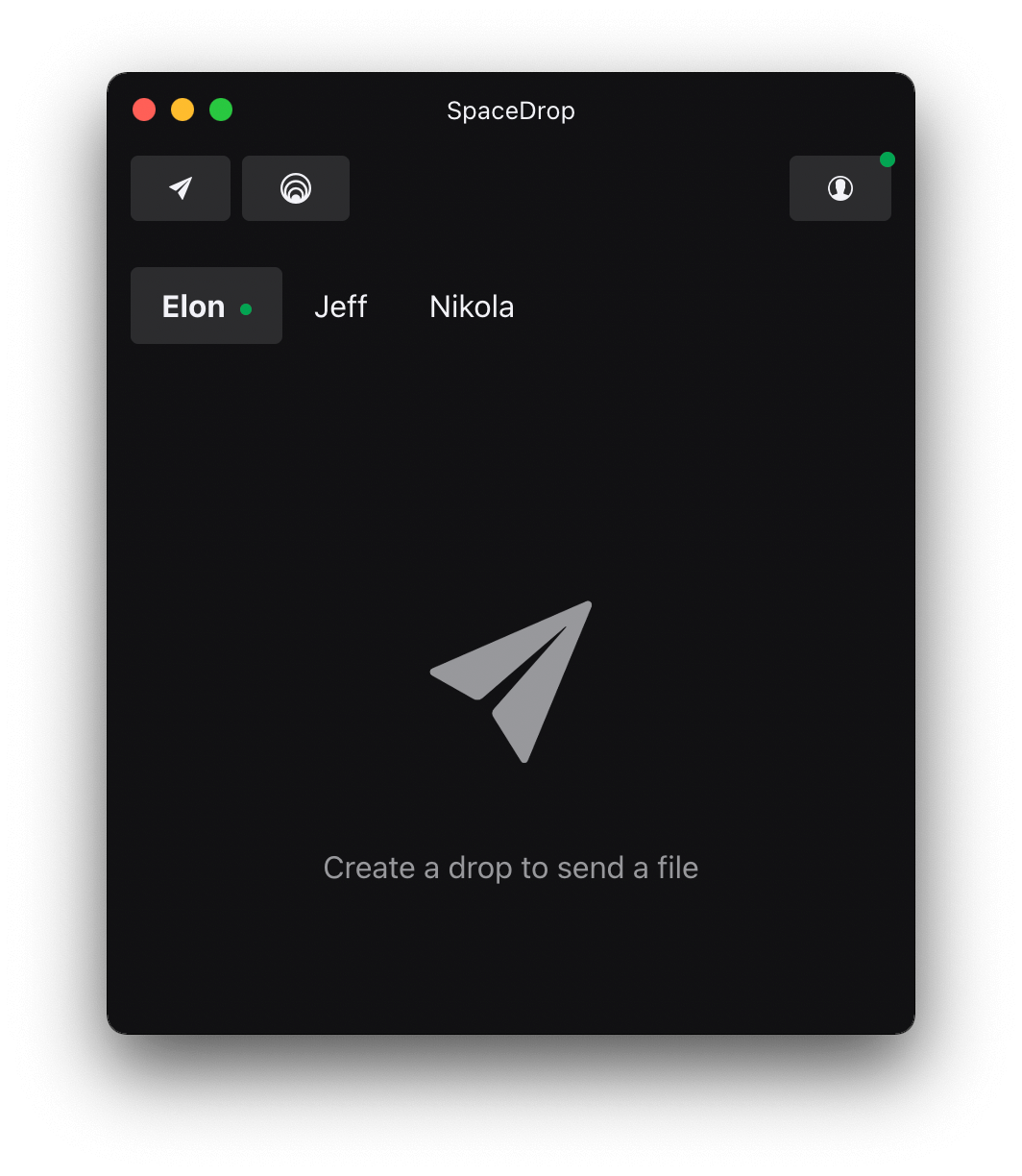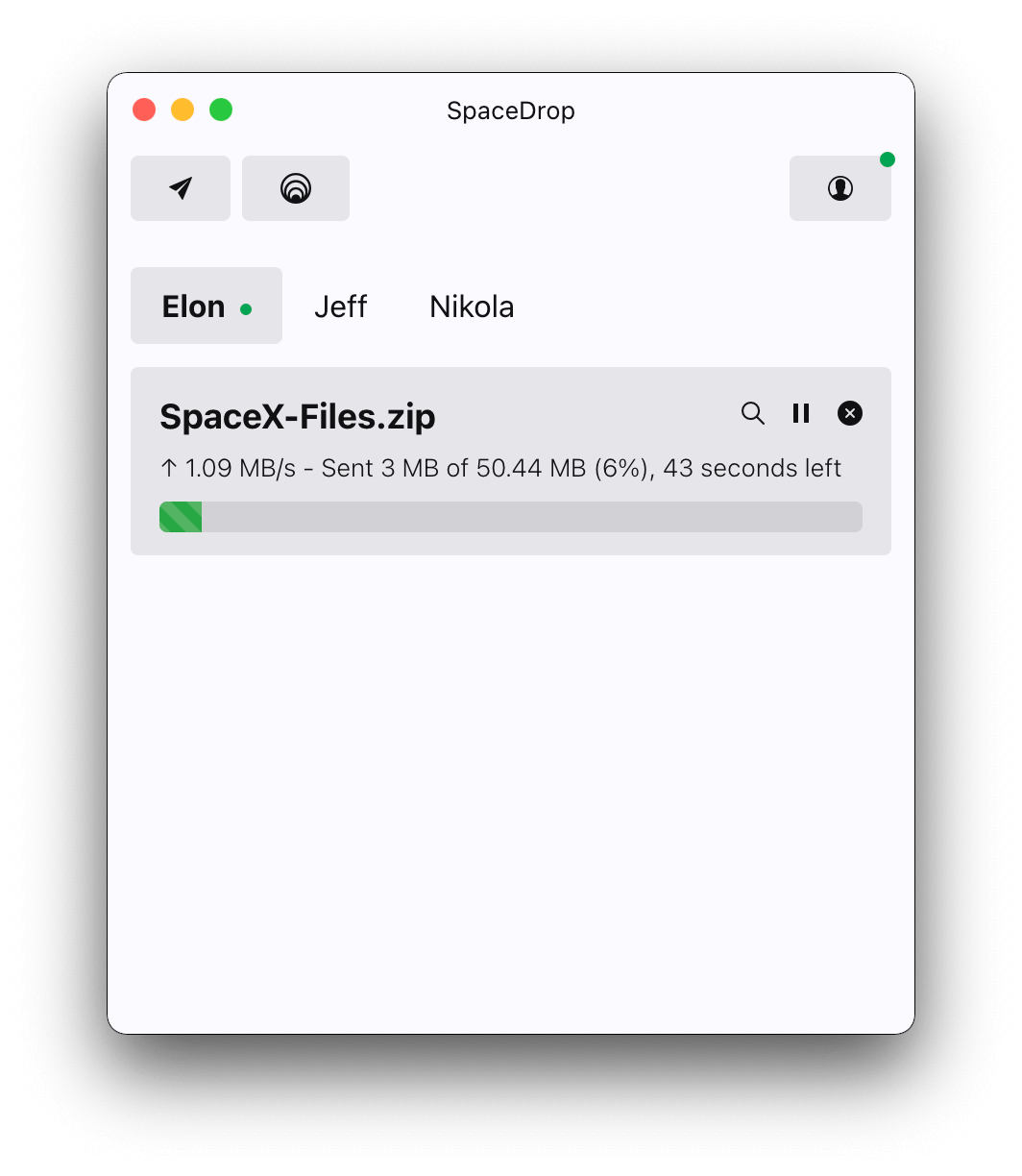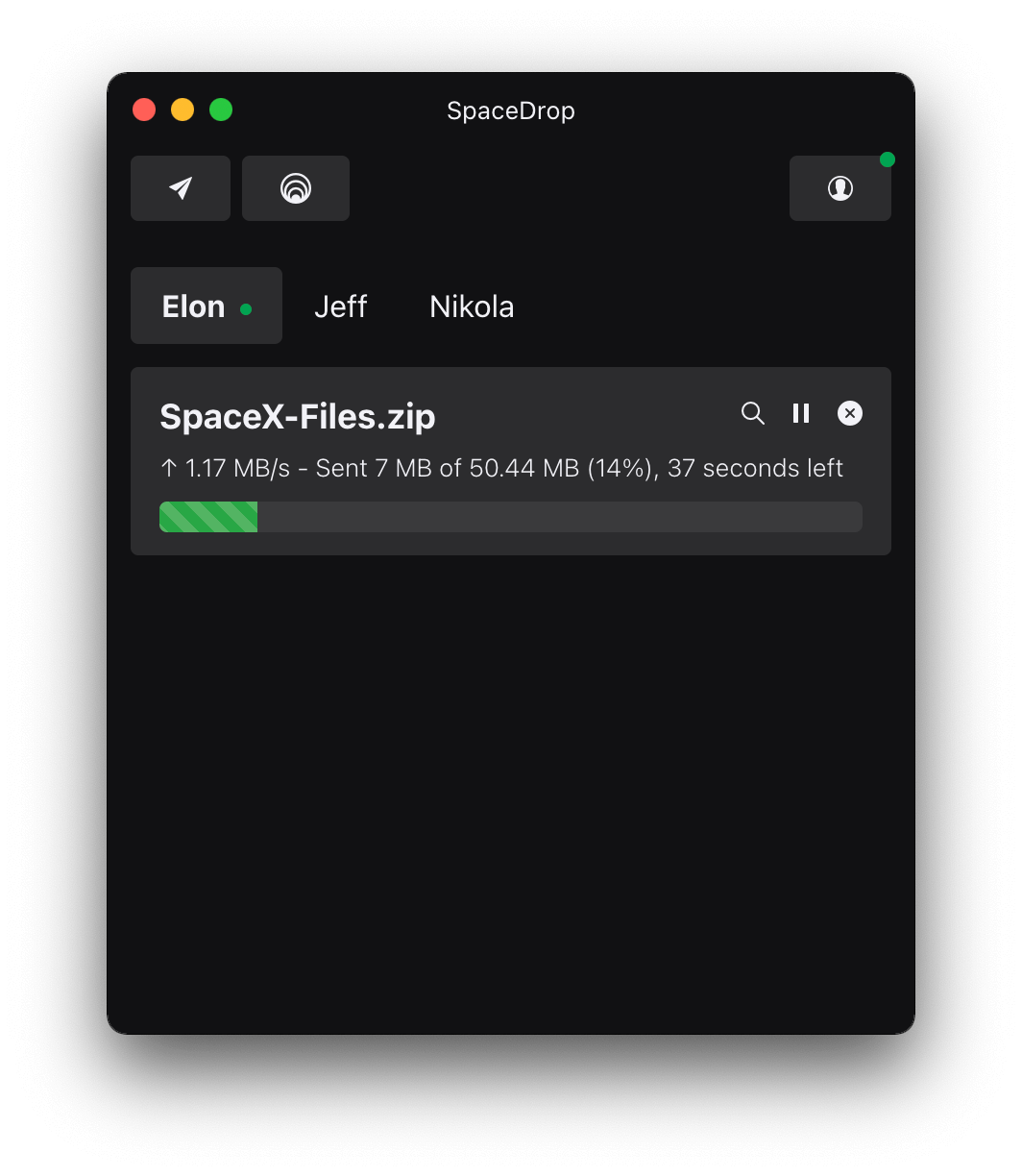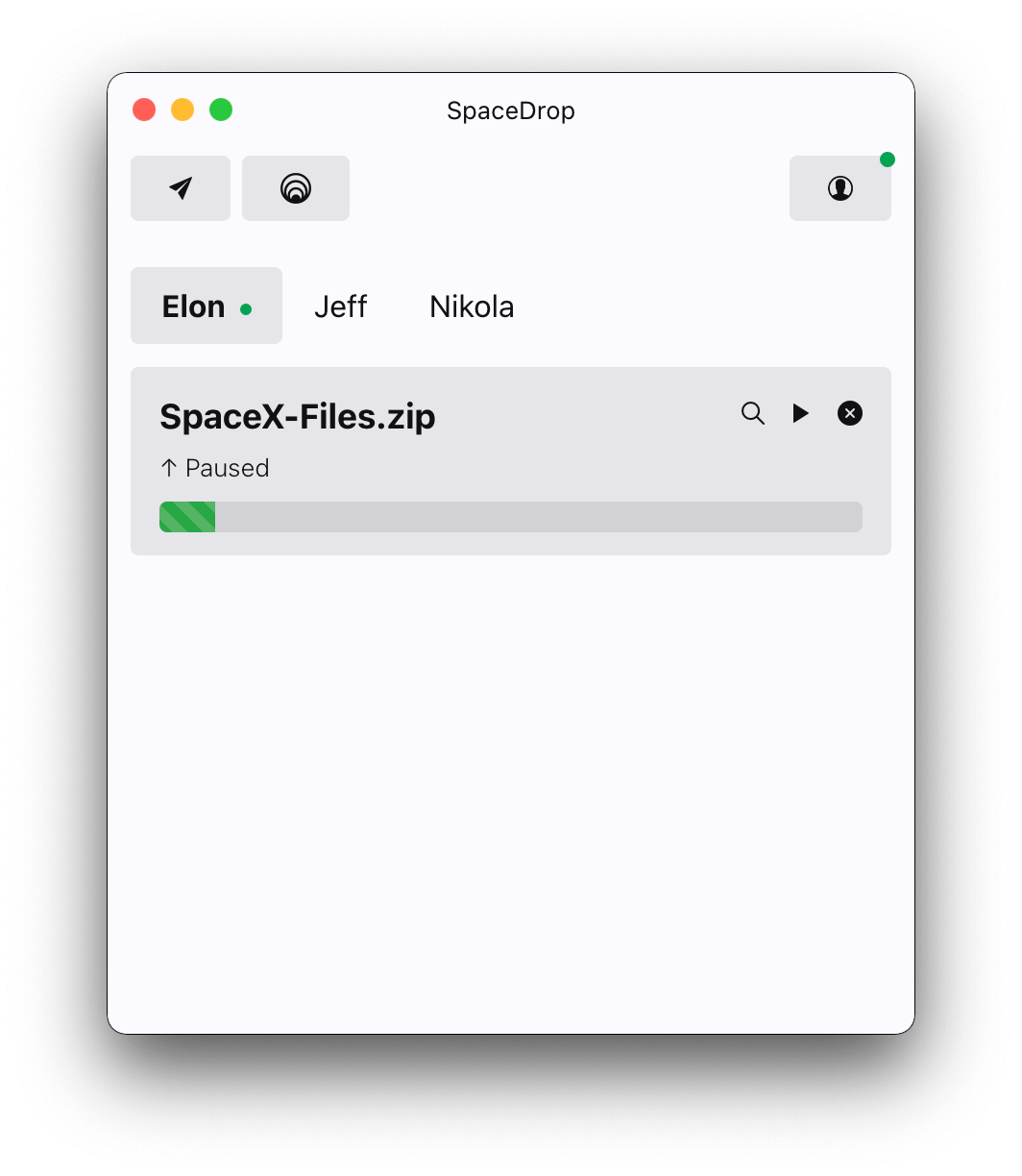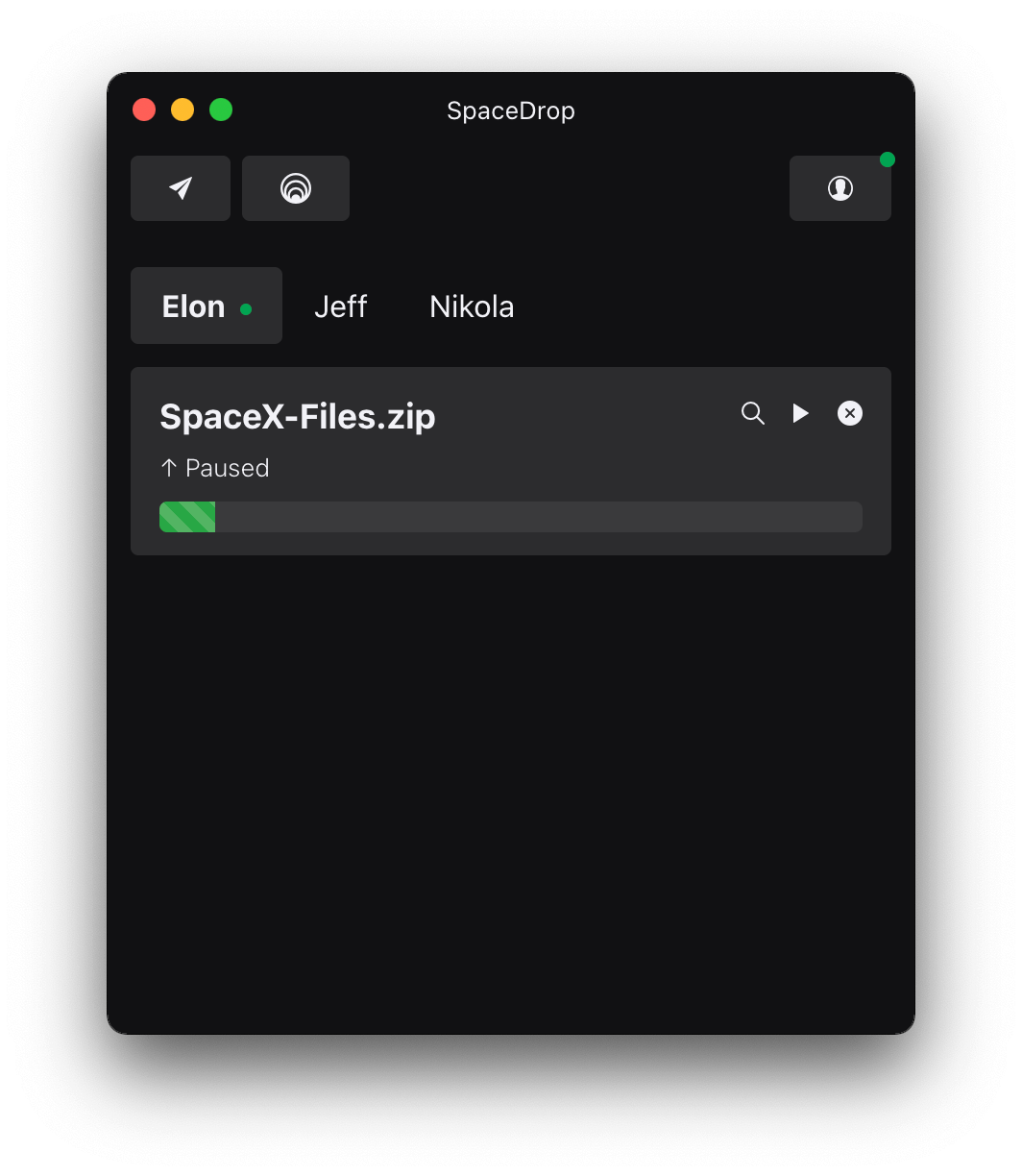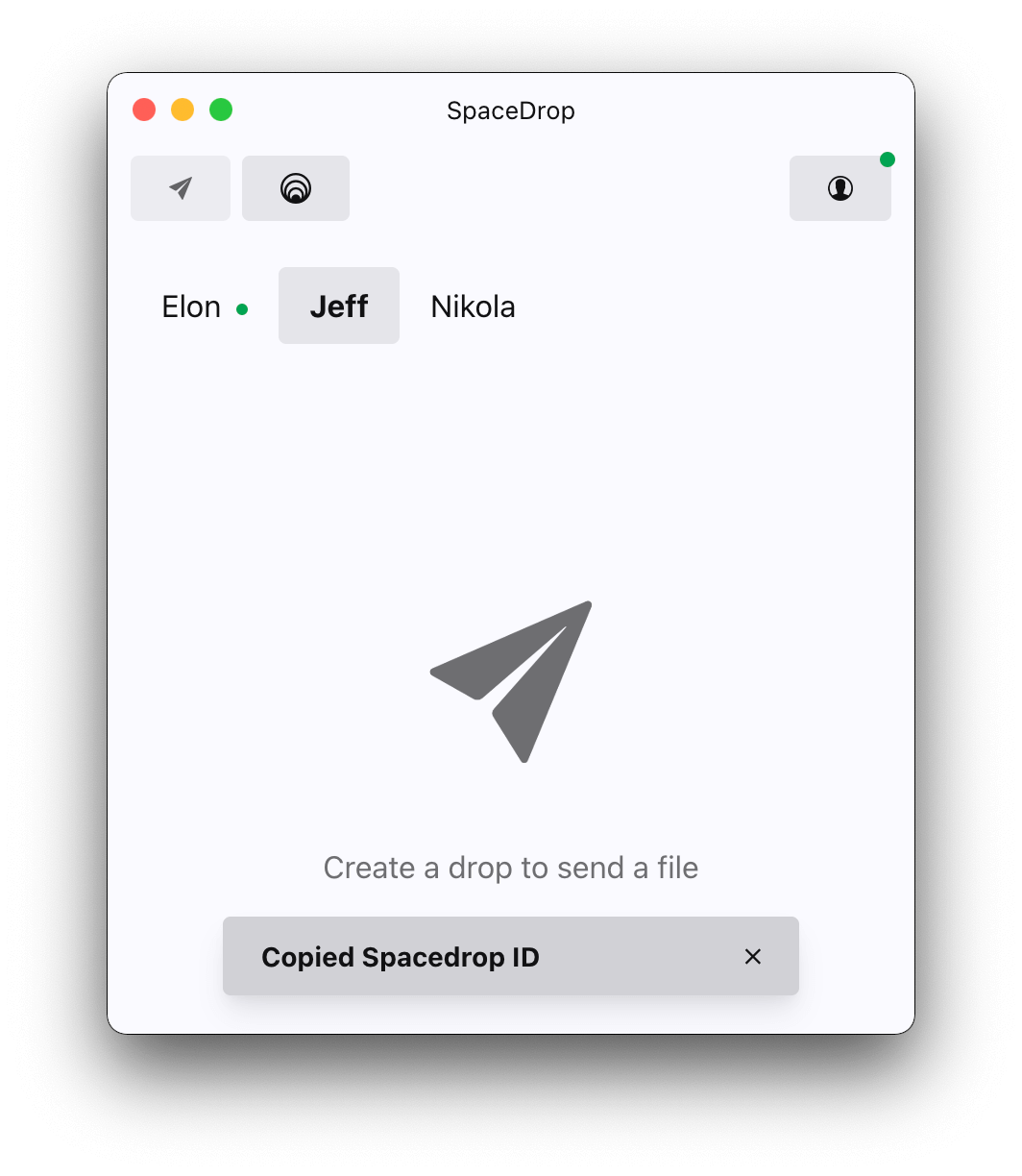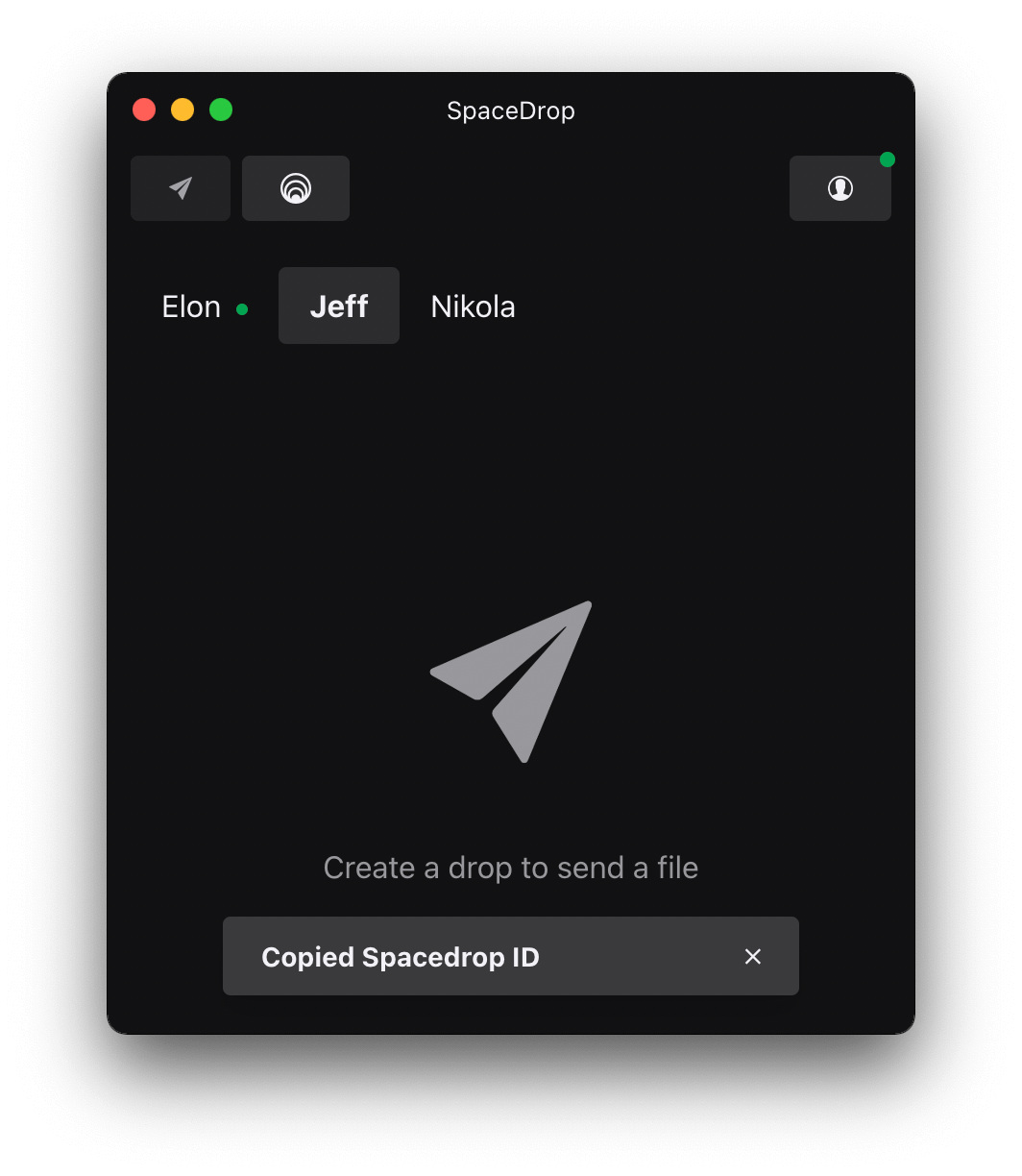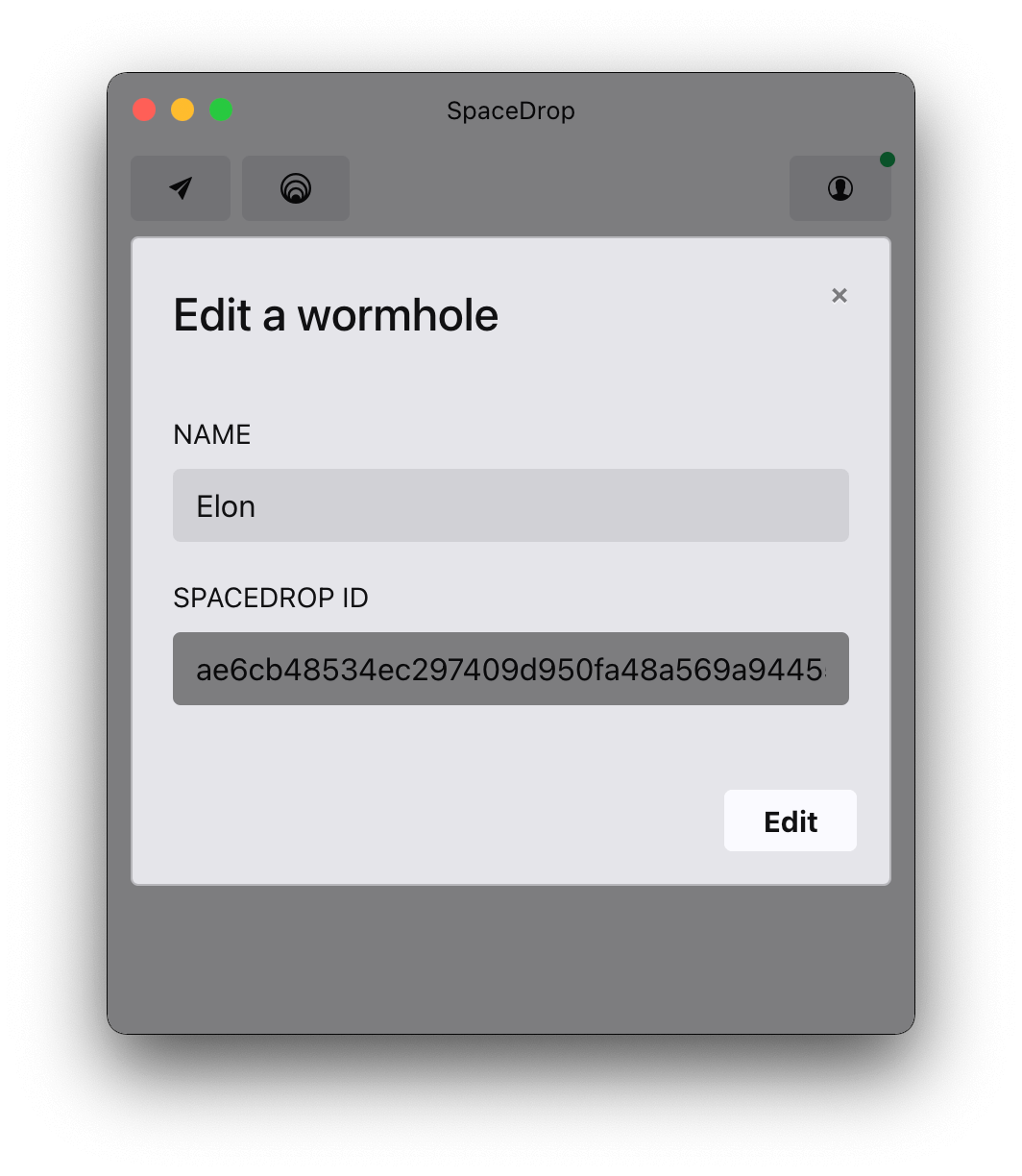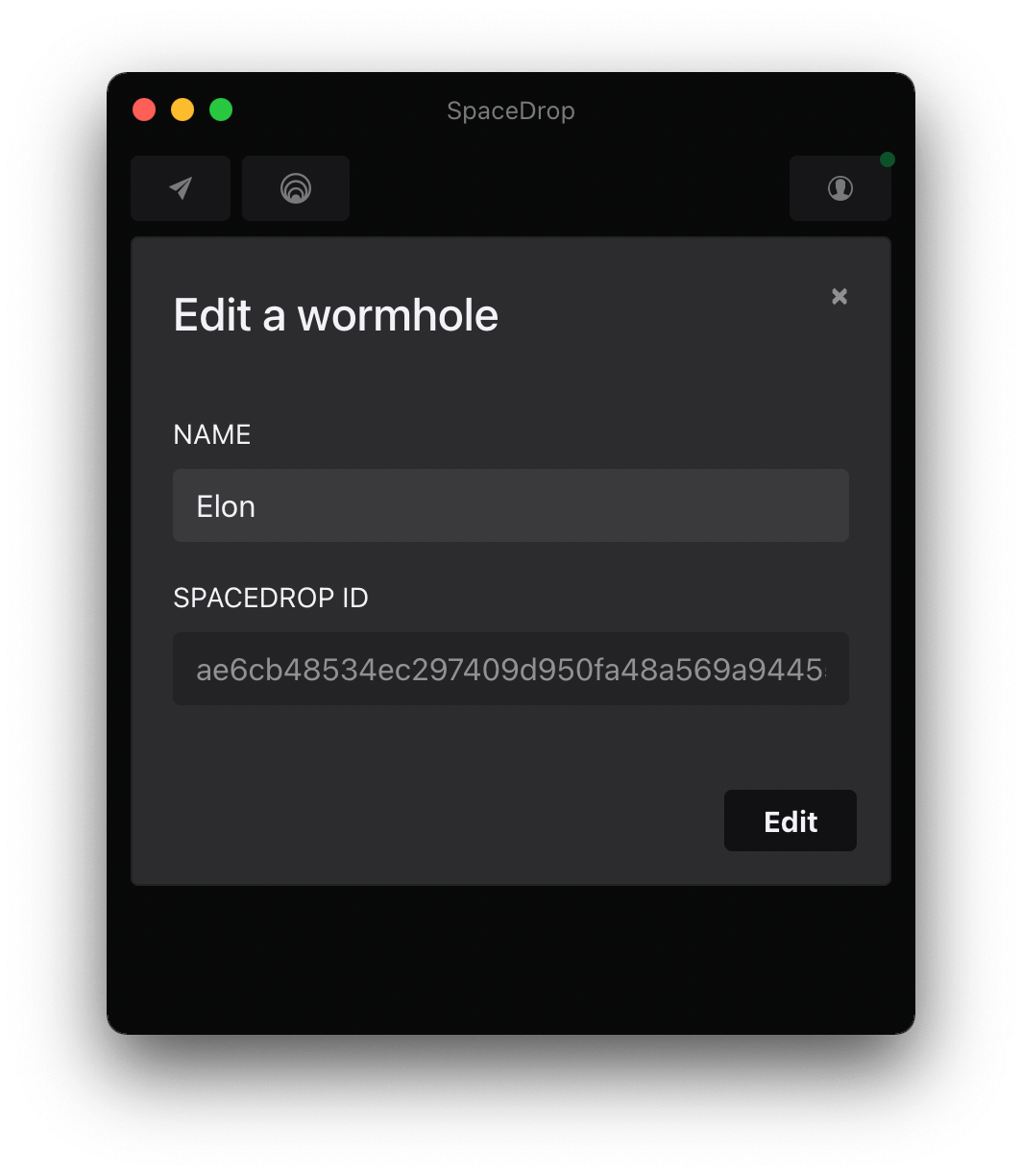SpaceDrop
A peer-to-peer end-to-end encrypted file-sharing app. Like AirDrop but works with any desktop, anywhere. Hence, SpaceDrop.
Built with. ReactJS, NodeJS, ElectronJS, WebRTC, Signal Protocol & CI/CD
View Live

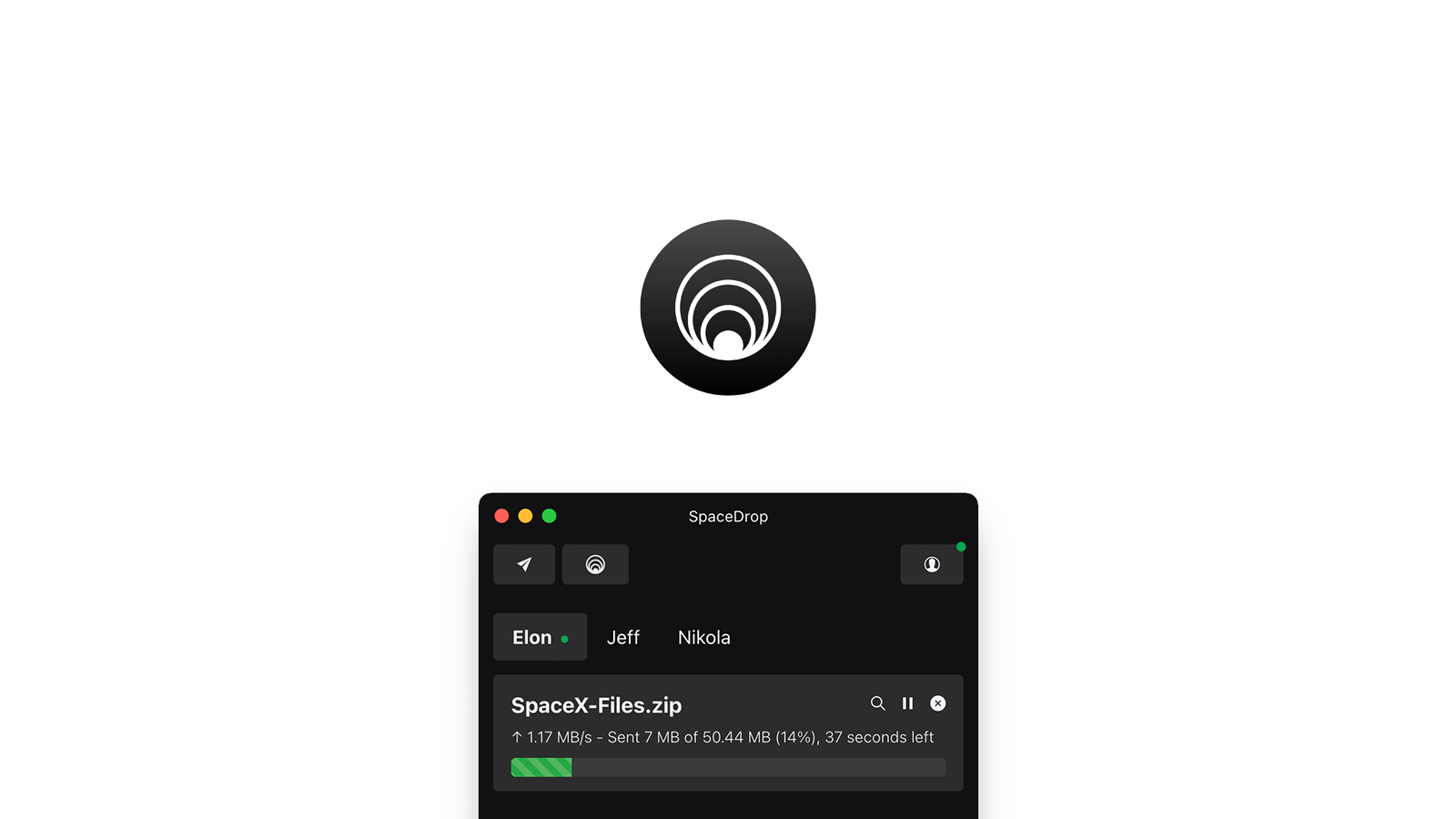
Apple's AirDrop app offers Apple users a very convenient way to share files peer-to-peer between Apple devices. However, it can only be used exclusively by Apple devices, between Apple devices and it only works in close proximity (Bluetooth/WiFi range). SpaceDrop tries to bring that functionality and convenience to all desktop users and devices, located anywhere.
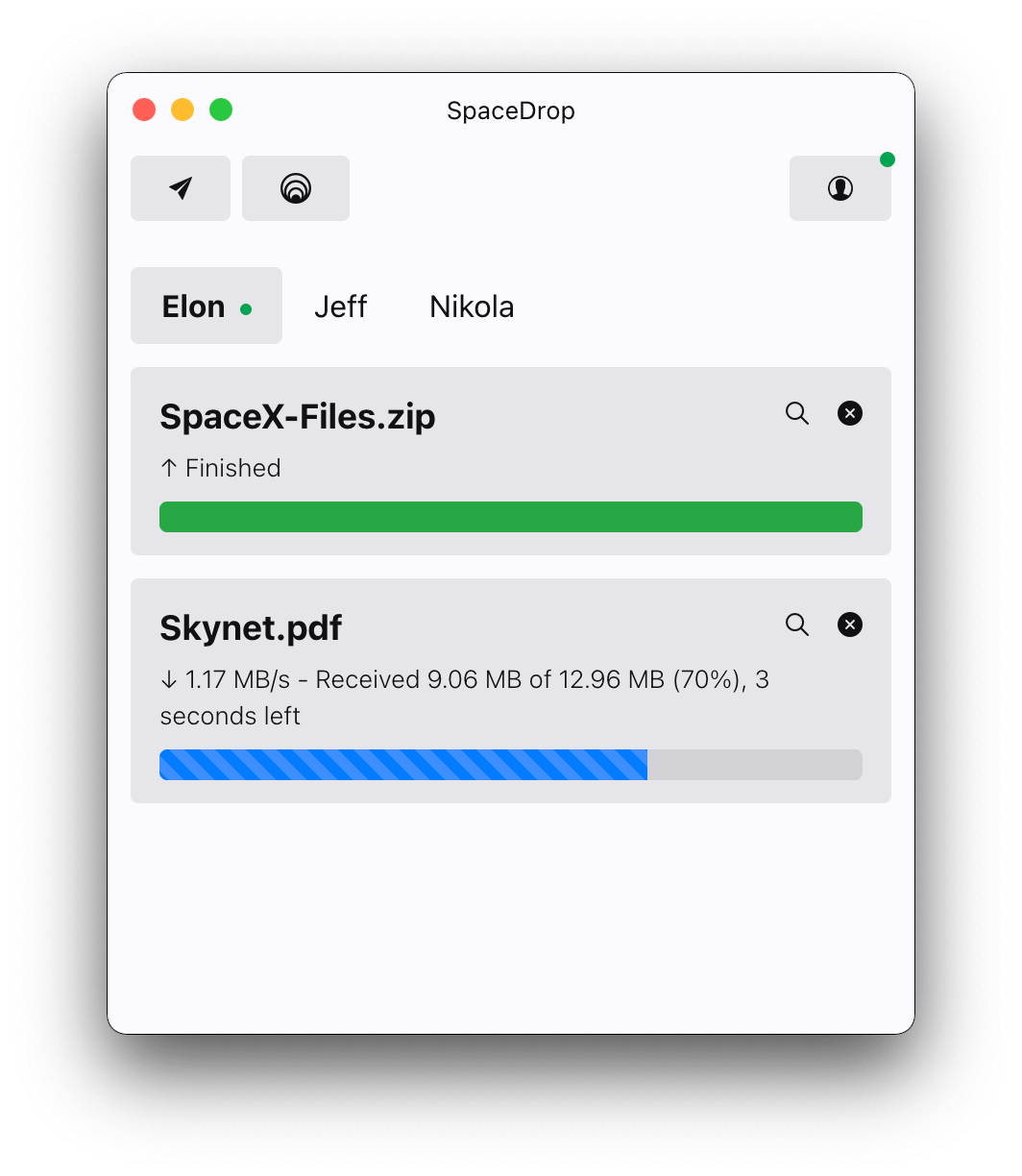
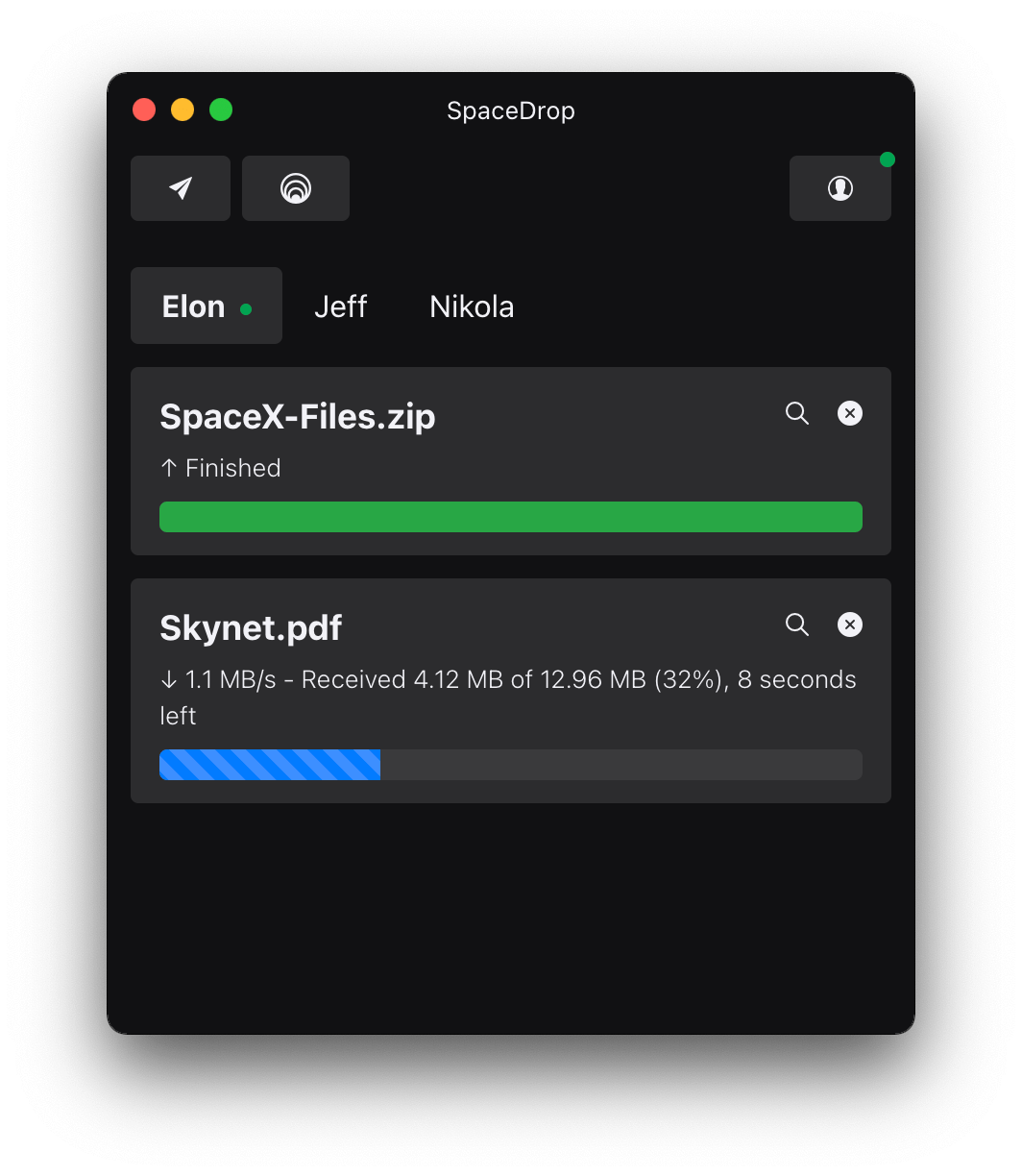
SpaceDrop is a peer-to-peer and end-to-end encrypted file-sharing desktop app that works over the internet. So not only can you securely share files between your devices that are in close proximity but also with anyone, anywhere. The WebRTC protocol is used to enable P2P communication, while the secure Signal Protocol is used over it to enable secure end-to-end encryption. All you need to start sending files to a SpaceDrop user is their SpaceDrop ID which is also the user's public key.
To start sending files to a SpaceDrop user, you create a wormhole by simply specifying the SpaceDrop ID and a short name/alias of the user. The SpaceDrop ID can be copied by simply clicking on the profile icon. Once the wormhole is established and they are online, you can start sending or receiving files!
You can edit or delete a wormhole by simply right-clicking on the name/alias.